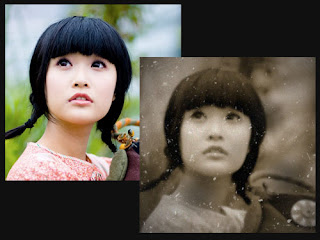
A set of tips which will help you to give a vintage look to an image.
1.Open the original image. Image>adjustments>Desaturate
2.Go to Curves and manipulate the channels separately to give an old color spill to the image.
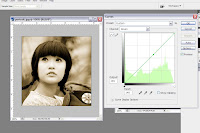
3.Open the dust and scratches image.Drag it on to the original image and change the blending mode to 'Screen'


4.Now select the image layer and apply a Gaussian blur.

5.Select a soft brush.Choose the color black and a low opacity.On a new layer,paint out random smooth spot to create some dark patches and vignette on the image.

6.Select the image layer.Reduce the brightness a bit and apply some Noise.

You now know what i know!

No comments:
Post a Comment