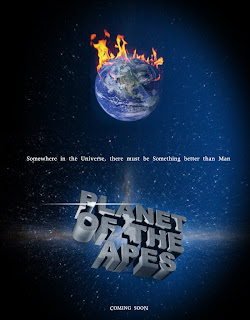
Hey Guys,
Its good to be back after such a long break.
Here, we will be using some simple techniques to recreate a retro movie poster.
1.Render out the title text in transparent PNG format from a 3d application

2.Create a vertical document in photoshop and fill the background with a gradient,maybe a mix of a little blue and black?

3.Place a star streak image over the bottom side of the image.Apply a Lighten layer mode.Get rid of those sharp edges using the good ol' eraser tool.

4.Bring in the Title text png and place it over the streak layer.

5.Create a line glow with a sphere with horizontal motion blur applied to it as seen in the image below.Place it over the text.

6.Place an earth image over the top portion of the image.Apply any layer mode which goes well in the situation.I did a screen,but it may vary for your image.

7.Trace out some fire from a decent RF image and place it on top of the globe.

8.Add in some taglines, a vignette,some noise and you are good to go retro!


Great one.
ReplyDelete