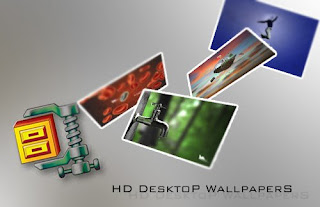
Hey guys,
A collection of Paper bird's High Definition Desktop Wallpapers.Check it out.
Click here to download the Widescreen Wallpapers Zip file
http://www.4shared.com/file/88084417/8e94070f/wallpapers.html
Changing Wallpaper for Dummies:
PC Users: Save the zip file.Extract it.Open the folder.Select the image you want to use.Right Click and choose 'Set as Desktop Background'.
For Mac Users: Save the zip file.Copy the extracted folder to your HDD.Right click anywhere on your desktop.Choose Desktop Background.Now add the folder to your list and choose between the images.
For Linux Users: I have no idea what to do.So figure it out by yourself and good luck!
Enjoy!

well,good job!
ReplyDelete