In this tutorial you will learn how to use the wiggler expression controller to create a digital camera shake.
continue reading...
1.So i've already setup a composition with all the needed elements.

2.To apply the wiggler effect we need to make this composition to a single track.Inorder to do that,we need to pre-compose the comp.So go to layers>Pre-compose.Now we have the entire composition as one layer.
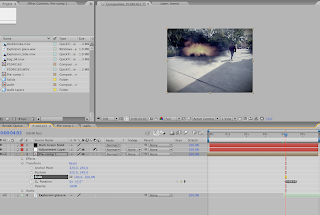
3.Drag the slider to find out the exact start of the explosion and create a keyframe in the rotation controller of the pre-compose layer.Move the slider till the explosion fades out and create another keyframe.
4.Now select these two keyframes,Goto window>Wiggler. And click on Apply.Modify the frequency to get the desired effect.
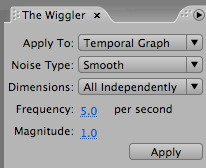
5.Now an issue that could happen when u apply the wiggler is that,as the footage shakes you can see the outer black edges.There is a cheat you could use to easily fix this.Go to Effects>Stylize and apply a Motion tile.In the Controls,tick mirror edges. What this will do is,it will mirror the footage edges and thus extend the video data beyond the boundary so that we wont be getting any black edges while doing a wiggle.
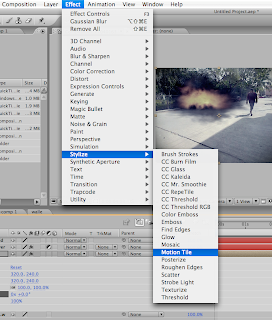
Visit: mypaperbird.blogspot.com

No comments:
Post a Comment