
Here is how to quickly create a GOD OF WAR III Logo in Photoshop.Click to read the full post.
1.Create a new document and fill it with Black.

2.Bring in any grungy texture.Drag it to our document.
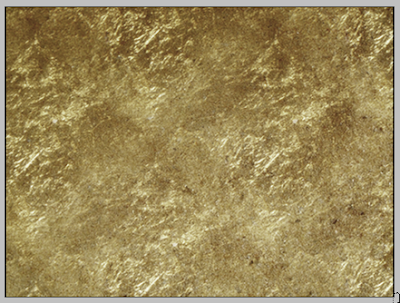
3.Create a vignette using the good old fill and eraser tools.
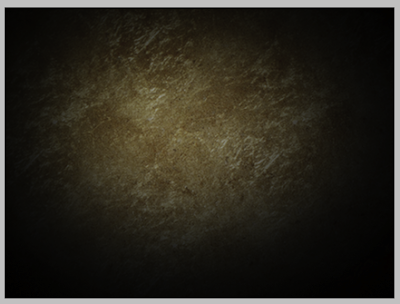
4.Type the text.'I' in this case.

5.Bring in the grungy texture again.Place it under the text.Using the Magic wand tool,select the text and cut the selection from the grungy texture layer.
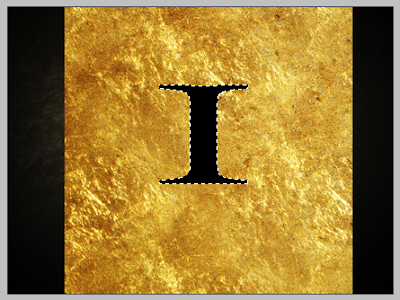
6.Adjust the curves to make the text a little contrasting.

7.Duplicate the text,scale it and place it accordingly.Refer the screenshot.

8.Apply a layer shadow to the text layers.

9.Merge the layers and play with the curves to get the effect right.

10.Type in your title and you are good to go!

Visit: mypaperbird.com

Brilliant!
ReplyDelete