
A Silly/Simple Photoshop tutorial. I'll show you an easy way to create a text effect which is used ( i think patented:) ) by Apple,inc.
1. Type in 'iPad' on a blank document in Photoshop
2. Rasterize the layer and duplicate it
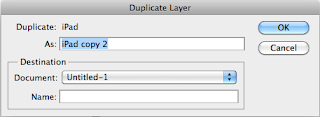
3. Make a selection like shown in the picture and delete that portion from the top layer.
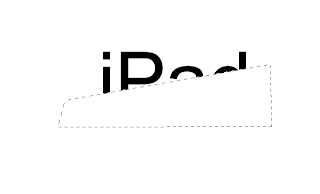
4. Double click the layer to bring up the layer options and fill the layer with a gradient as shown in the picture.
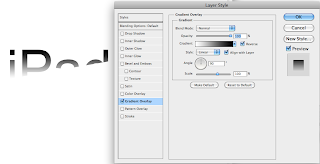
5. Turn on the bottom layer and apply a drop shadow
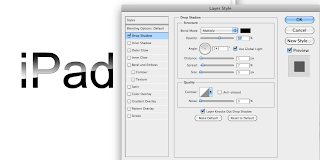

No comments:
Post a Comment