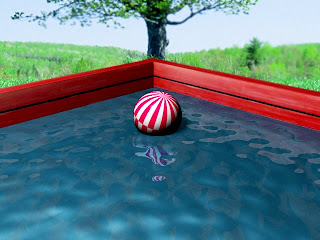
1. Create a box [length=145,width=145,height=25;Lsegs=25,Wsegs=25,Hsegs=10
2. Press M to open the material editor and select an empty slot
3. Click the standard button next to material name and select raytrace from the menu
4. Change the shading type from phong to metal
5. In the diffuse select a light blue color
6. reflection value 19
7. transparency value 19
8. Change the glossiness value to 65
9. Check the bump and click the none button next to it and select noise from the menu
10. In the noise parameters change size=7
11. Apply the material and render the scene

No comments:
Post a Comment