I was trying out an easy way to create an HDRI [High Dynamic Range Image] output from a set of shots without using the default photoshop preset so that we can have more control over the way the final image looks.I have written once in
detail about HDR Imaging and the way its done in photoshop. Now here,i imported the shots on to PS,placed them over-the-top in one document and then used the Eraser tool on the layers to keep only what we need to see! A finishing touch with a minor color toning. Check out the sample.
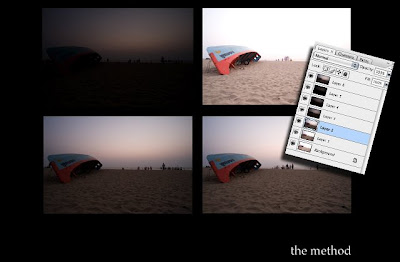

PS:Thanks to Yazid for the Photographs
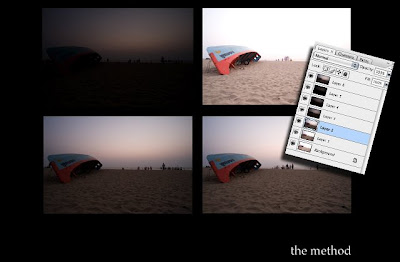

No comments:
Post a Comment