
An introduction to creating interesting panoramas with your regular P&S Cam.
Click to read more.....
You can create interesting panoramas from your regular point&shoots using Photoshop's built-in Photomerge tool.
Try to shoot your stills with the help of a tripod.You can start from a side and keep shooting at least 4-5 stills each one overlapping a section of the previous shot.You can either shoot with the camera standing static at one axis while rotating or you can shoot while tracking yourself to give a flat panorama.
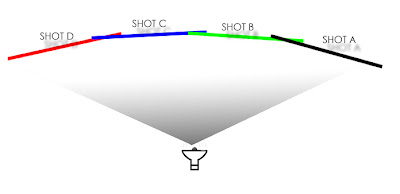
Here for this example,i am using an old set of [4] shots i shot in bangalore.

To create your panorama, open photoshop, goto file>automate>photomerge
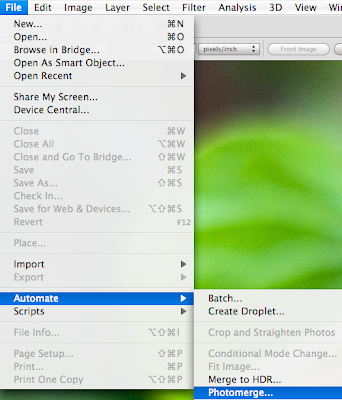
Browse and select the set you want to use.Click ok.
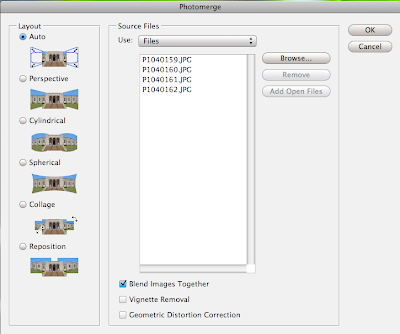
The software will automatically analyze and align the photos according to the content and give you a wide single document with all the images stitched together.Crop the image and you have a wide panorama!

Visit: mypaperbird.blogspot.com

No comments:
Post a Comment