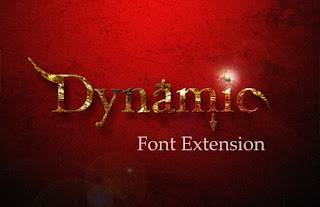
A brief photoshop tutorial on creating an extended font style.
Click the link to read more...
1.Create a document with a Black/Red Radial Gradient.

2.Bring in a texture to the top and apply layer mode:multiply.

3.Type in the text you want. Try and choose a thick font.
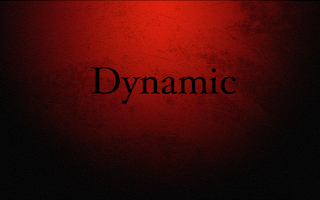
4.Think about the possible ways of extending your font and look in the shapes panel in PS to find an appropriate shape.

5.Draw the shapes,Rasterize them and erase the parts that you dont need.

6.Rasterize and merge the text layer with the shapes after the extension.

7.Now bring in a texture,we need to apply to the text.

8.Drag it below the text.Using the magic wand select each letters from the text.Switch to the texture layer,right click and select layer via cut.Now we have the texture in text's shape.Drag the layer on top of the text layer.Double click the layer and apply a bevel.
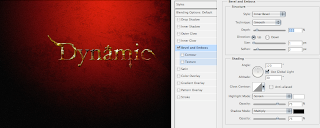
9.Finally, you can add a shadow to the text and a lens flare to make it really Dynamic :)
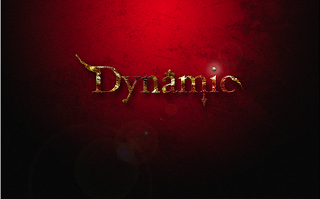
Download the Hi-Res image from here:
http://www.4shared.com/file/104105713/4e0ec5a9/dynamic1920.html

Cool
ReplyDelete