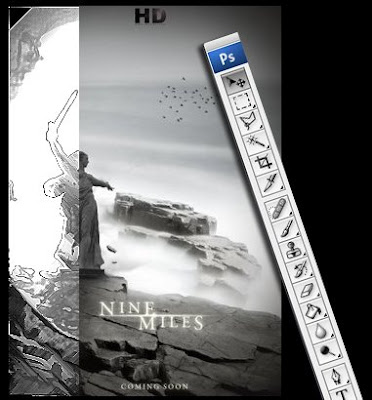
Here is a tutorial on creating the new Nine Miles poster in Photoshop.
Click to read more.......
1.We are gonna start with a background plate for the poster.I am choosing this cliffside image and i am gonna crop a portion of it to fit in the dimensions of a vertical poster.

2.We need a monotone for the poster.So,Go to Image>Adjustments>Desaturate.
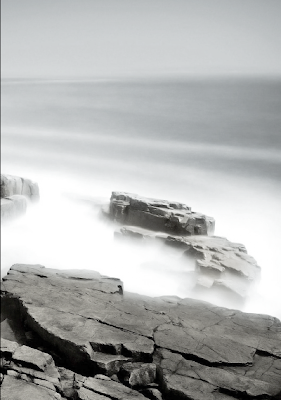
3.Now i am gonna bring in the statue image.We need to add this image on to our poster's background plate.There are a couple of ways to do this.You can either use the pen tool to trace the statue out of the sky or you can drag the image on to our poster image and use the eraser tool to erase the background sky.I opted for the second method.


4.Using the same[above said] method,add a platform for the statue to stand in.
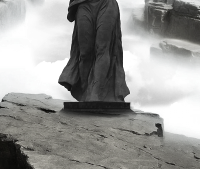
5.Now we need to add a shadow on the grounds for the statue.Use the lasso tool to draw in a shadow shape in the ground.Create a new layer and fill the shape with a dark grey color.Apply gaussian blur and opacity changes till it looks somewhat like what u see here.

6.We are gonna add some cracks to the statue.Bring in a dirt texture image.Using the lasso tool,trace a portion,apply some feather and Cut+Paste it over the statue.Change the layer mode to multiply.


7.Now we are gonna a couple of broken pieces.What i did was to trace out a rock from the background plate itself and 'layer via copy' it.Scaled it down to match the scene and blurred it a bit to show the motion.

8.A bit more life to the scene.I am adding a flock of birds from an image.And choosing layer mode multiply to blend the layer with the scene.

9.Also added an exploding volcano layer in the back,just to set the mood all right :)

10.Burn in the titles ,add a vignette and you are good to go!
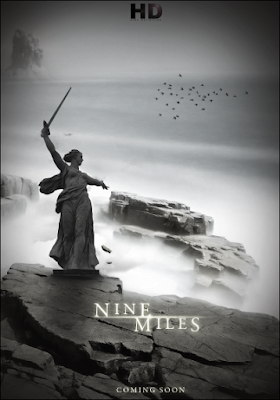
Visit: mypaperbird.blogspot.com

Great nd explained nicely.
ReplyDeleteNice Dear.
ReplyDelete