
Here is a tutorial for creating believable facial damage in photoshop.The important thing to keep in mind here to keep the colors as close as possible.Click the link to read more.....
1.Open up the images required.I am using a close up and a wall crack image.

2.Now with the lasso tool, select the crack area in the wall image and apply a feather of radius 6.Drag the selection on to the face image and position it as you intended.

3.Click and select the Eraser tool.Choose a soft brush and reduce the opacity to 50%.Carefully erase the unwanted edges from the scar layer.
4.Duplicate the scar layer.Double click on it and choose color overlay.Pick a color similar to the face skin tone.Change the layer mode to color.
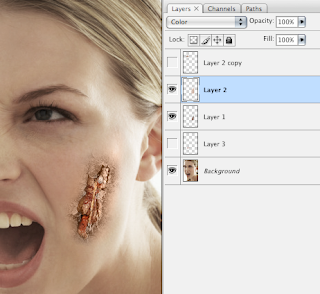
5.Now you can duplicate or place another crack image on to the face.I have toned out the saturation of the face image a bit.Finally merge the layers and add a bit of sharpness.


Nice Work.Hope now you are getting enough time to do your blogging.Tried to ring you up last week but your cell was switched off.Will update you on the movie.As of now we are moving on sched.Still waiting for the title track from Rahman.Once its on the spool we will sync it up with the trailer and push it out ASAP.
ReplyDeleteThanks..Hope everything goes well and on-time.Talk to u soon!
ReplyDelete